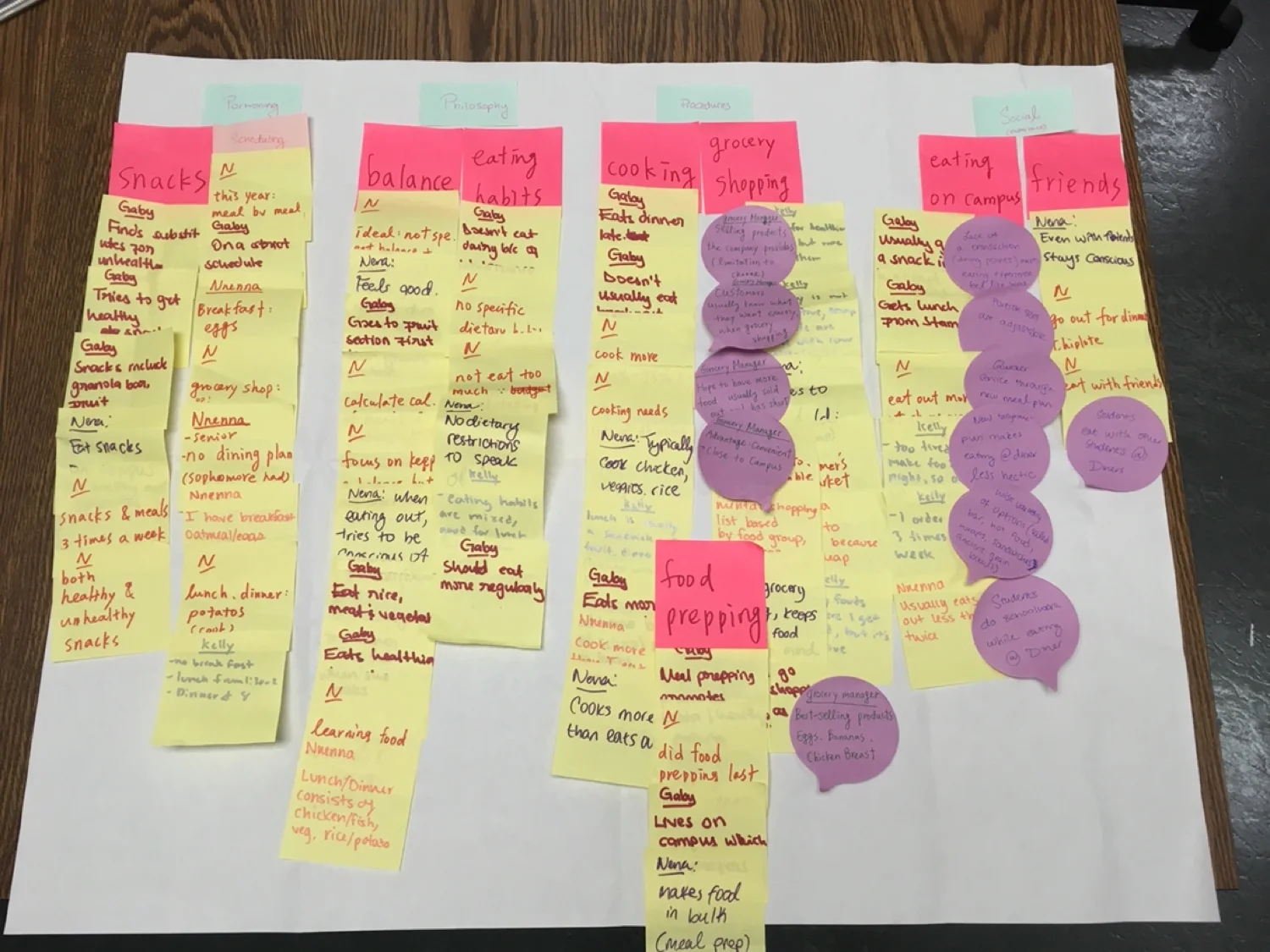GOODEATS - 2018
CONTRIBUTIONS: VISUAL DESIGN | UX DESIGN | USER RESEARCH | INFORMATION ARCHITECTURE
PLATFORM: MOBILE | WEARABLE
TIMELINE: 4 MONTHS
THE PROBLEM
In my user-centered design class, my group and I found that we all had a common interest in improving our health through better diets. We spent an entire semester trying to answer the question:
How might we close the gap between students' awareness of their nutritional intake?
Discovery: WHAT’S THE GOAL OF GOODEATS?
The Goal
To allow students to have control over their eating habits when living near and on campus at the University of Maryland College Park.
Make nutritional foods feel more accessible in a college environment filled with fast food and sugary drinks.
Provide students with resources for healthy nutritionally dense options in the campus dining hall, at restaurants within the student union, and nutritional information available for students buying groceries
Provide students an accessible way to recognize the nutritional value of what they eat.
Our Client
A communications manager in the University of Maryland’s department of dining services as they contribute to possible changes and additions to students’ on campus food lifestyle.
The Final Product
A high fidelity prototype of a mobile app in addition to a low fidelity wearable watch.
RESEARCH: IS GOODEATS USABLE? FOR WHO?
Context
When coming up with our idea, we first had to break down our users. We began categorizing different user types including on campus, off campus, and students with dietary restrictions.
When identifying our stakeholders, we wanted to represent both on and off campus students. We chose a dining services communications manager and a local store manager at Target.
Generating a user class chart with user roles and their needs prior to interviews and observation.
Our work affinity diagram labeled with trending topics we noticed over the course of our interviews.
Interviews
Students - On and Off Campus
We interviewed over several students about their experiences in trying to eat healthier. We first divided them into on campus and off campus students. We then considered that among those two groups are students living on campus that have a dining plan and students that live off campus in apartments or those that commute. Off campus students don’t have a dining plan so they rely on grocery shopping and/or eating out.
We made grouped trends that we noticed during interviews below.
Stakeholders
Interviews with stakeholders consisted inquiring about what people's experiences in their respective environments were like.
*I specifically interviewed dining services.
Target Store Manager - we asked how often students would come to shop for groceries and what items they would typically purchase. We found that students typically came once a week or every two weeks, got produce and foods that were easy to make or junk food.
Dining Services Communication Manager - We asked dining services where they got their food from, why they made certain choices like removing takeout options, and what students overall opinions were. From them we found out that the option for students to takeout was causing massive amounts of food and paper product waste because students would often take too much food and not eat it later. They thought students were more relaxed with the removal of takeout and took their time to eat and enjoy company with friends. Dining services also informed us that they did special meal plans for students who have dietary restrictions such as dairy-free, vegan, kosher, or halal.
Observation
On Campus Diners
Our on campus sources were observed at the diners. This was a great opportunity to see what food options are given as well as the food choices that on campus students tend to make. We also observed how the diner organized food options to see if it was more accessible for students to make healthier diet choices.
A lot of stations at the diners had a “build your own meal” model as seen below.
Grocery Stores and Meal Prepping
Another observation took place in the interviewee's apartment while she was meal prepping for the next 3 to 4 days. It gave us insight on how college students meal prep and the reasons why they do it. We also took the opportunity to observe how the grocery store was organized and how shoppers navigated the store. In particular, we followed one of our interviewees as she did her grocery shopping. We wanted to see what items she bought and the ease in which she found the items. We also wanted to see if health was a priority in her choices and what possible challenges she faces while grocery shopping.
Student Union
The last of the observations took place at the Food Court in the Stamp Student Union. A lot of students get their lunch from Stamp so it was a great opportunity to, not only observe the interviewee, but other students on the food choices that they make when eating out.
Developing Personas
The Verdict
A common trend we noticed when piecing all of our work activity notes together after the interviews was that students were not easily able to access the full nutritional contents of what they were eating unless they went out of their way to Google it. One important piece of information we found out from dining services was that they did not put a calorie count on their food items because it was not an accurate measure of the full nutrition of food. It was just one metric among many. We kept that in mind as we began brainstorming our idea for GoodEats.
IDEATION: FROM IDEAS TO CONCEPTION
We began thinking about how we wanted to approach this nutritional gap. We came up with several preliminary ideas for how to tackle the issue including:
A YouTube channel on nutritional education
A "bring your own lunch" policy where students can pay other students to make lunches
A mobile application that gives students meal prepping tips and meal choice tips when going to the diner
Sketching out Ideas
Storyboarding Ideas
We drew out scenarios for our different ideas to think about how a user might respond to the idea in practice
We liked all of these ideas but as a team we decided that none of these ideas were feasible in the allotted time nor were they usable for all of our users. So what did we come up with?
How about a wearable watch that would…
Scan food items
Send the nutritional data to your phone?
We know it sounds a little crazy but imagine standing in line with a plate or at the grocery store trying to pull out your phone to scan nutritional information. A watch is easy because it is already attached to the wrist and can easily connect to a mobile device through bluetooth.
Finalizing Sketches
Once we decided on combining the platform of a wearable and a mobile application we began finalizing our sketches to reflect the new design choices.
PROTOTYPING: BUILDING AND TESTING GOODEATS WITH TARGET USERS
We began building out different flows for the watch and mobile prototype. We took into consideration how different food items might result in different available statistics for its nutritional value or even for users who have special needs such as being dairy or nut free.
We began testing the wearable watch and mobile application component on our users. We had them scan the low fidelity prototype against representations of different food items and then use our mobile prototype.
EVALUATION: REFLECTION, FEEDBACK, AND FUTURE ITERATIONS
So what did we learn and able to implement from user testing?
The idea of a wearable watch is good and makes the process easier
When testing, we should have more options for food items
For the mobile application, we should account for user or watch error. What if a user meant to scan chicken instead of salmon?
We should have landing page for users after they log in on the mobile application for a more friendly environment
These are some new screens we added after user feedback from testing including: a landing page, and features to account for user or watch error.
What improvements can still be made?
The landing page could calculate all meal nutrition data to track a user's progress
The watch could be made high fidelity and could have a lock mechanism so that it does not scan food items at all times
The GoodEats team after presenting our final project: exhausted but eager to work on new projects